
Why Are My New LED Headlights Flickering? (Causes and Solutions)
Introduction
Upgrading from halogen to LED headlights is one of the most popular modifications car and truck owners make today. Brighter light output, lower power consumption, and modern styling make LEDs an attractive choice.
But sometimes, after installation, drivers notice an annoying problem: the LED headlights flicker or pulse while driving. Not only is this distracting, it can also raise concerns about whether the lights are safe or properly installed.
The good news is that in most cases, flickering has nothing to do with defective headlights. Instead, it’s usually related to the way your vehicle’s electrical system interacts with LED technology. In this article, we’ll break down the most common causes of LED headlight flickering and provide practical solutions to fix the problem.
Common Causes of LED Headlight Flickering
1. CANBUS System Errors
Most modern vehicles use a CANBUS system (Controller Area Network Bus) to monitor and regulate electrical components. When you replace halogen bulbs (55W+) with LED bulbs (20–30W), the system detects a sudden drop in power consumption.
Result:
- The vehicle may “think” the bulb has failed.
- The system sends error signals, which appear as flickering headlights or dashboard warning lights.
2. Inconsistent Voltage Supply
LEDs are more sensitive to voltage fluctuations than halogen bulbs. If your vehicle’s alternator or wiring delivers inconsistent current, the LEDs may flash, dim, or pulse.
This is especially common in:
- Older vehicles with weaker electrical systems.
- Trucks with additional aftermarket electronics drawing power.
3. Lack of a Load Resistor / Decoder
Some LED headlights require additional components, such as:
- Load resistors – simulate the electrical load of halogen bulbs.
- CANBUS decoders – stabilize current and prevent error codes.
Without these, your LEDs may flicker, even if they are otherwise working properly.
4. Daytime Running Light (DRL) Compatibility
On certain vehicles (like the Ford F-150, Dodge Ram, or Chevy Silverado), the factory Daytime Running Lights (DRLs) operate at a reduced voltage. Halogen bulbs tolerate this, but LEDs do not.
Result: your LED DRLs may appear to flicker, flash, or not turn on at all.
5. Poor Grounding or Loose Connections
Sometimes the issue is as simple as:
- A loose headlight connector.
- Corrosion in the ground wire.
- Poor contact between the harness and the LED unit.
Bad connections can interrupt the electrical flow, causing visible flicker.
How to Fix Flickering LED Headlights
Now that you know the possible causes, let’s look at solutions.
✅ 1. Use a CANBUS Decoder or Anti-Flicker Harness
For vehicles with CANBUS errors, the easiest solution is installing a plug-and-play CANBUS decoder (also called an anti-flicker harness).
- These devices stabilize voltage.
- They eliminate dashboard error messages.
- They prevent flickering caused by the car’s computer system.
👉 Many premium LED headlight assemblies (like those from LESEM) already have built-in decoders, making them true plug-and-play.
✅ 2. Install Load Resistors (if required)
Load resistors mimic the wattage of halogen bulbs, ensuring your vehicle’s computer doesn’t misread the lower draw of LEDs.
- Typically installed in parallel with the headlight wiring.
- Best for older vehicles without advanced CANBUS systems.
⚠️ Note: Load resistors can get hot, so they must be mounted to metal surfaces, not plastic.
✅ 3. Check Voltage Output
If flickering continues, test your vehicle’s electrical system:
- Use a multimeter to check the alternator output.
- Normal range: around 13.5V–14.5V.
- If voltage fluctuates, the issue may be with the alternator, not the headlights.
✅ 4. Verify DRL Compatibility
If flickering only occurs in DRL mode, your vehicle may be sending low voltage that LEDs can’t handle.
Solutions:
- Install a DRL-compatible LED kit.
- Reprogram your DRL system (some vehicles allow this).
- Use a decoder specifically designed for DRL issues.
✅ 5. Inspect Connections and Grounds
Before assuming you need extra parts, always:
- Check that all plugs are firmly connected.
- Clean corroded contacts.
- Ensure the ground wire is secure.
Sometimes, this simple step resolves the issue entirely.
When Flickering Isn’t a Problem
In rare cases, flickering may only happen:
- During startup, for a split second.
- At idle, when the alternator is under strain.
If the lights stabilize immediately and no error codes appear, this brief flicker is usually harmless.
Preventing Flicker: Choosing the Right LED Headlights
The easiest way to avoid flickering problems is to choose high-quality, vehicle-specific LED headlight assemblies rather than cheap universal bulbs.
For example, LESEM LED headlights are:
- Plug-and-play – no extra resistors or decoders needed.
- CANBUS-ready – designed to work with modern truck systems.
- Tested for compatibility with popular models like Ford F-150, Chevy Silverado, Dodge Ram, and more.
Conclusion
Flickering LED headlights are a common frustration, but in most cases, the solution is straightforward:
- Add a CANBUS decoder or anti-flicker harness.
- Check your wiring and connections.
- Ensure DRL compatibility.
By addressing these issues, you’ll restore steady, bright illumination and enjoy all the benefits of LED technology.
👉 Looking to upgrade to premium, flicker-free LED headlights? Check out our selection at LESEMLED.com and get a plug-and-play solution designed for your vehicle.
Leave a comment
Your email address will not be published.